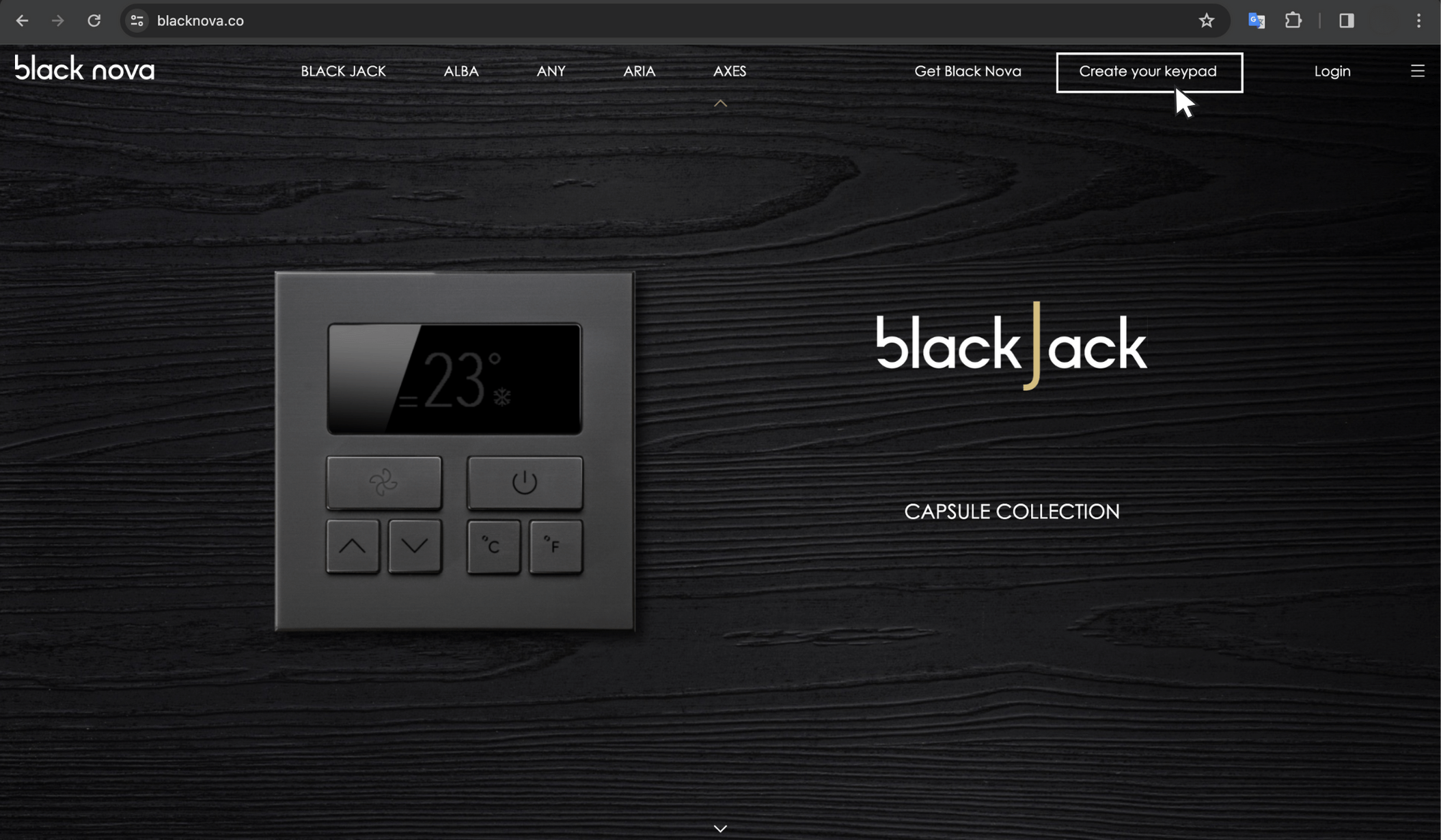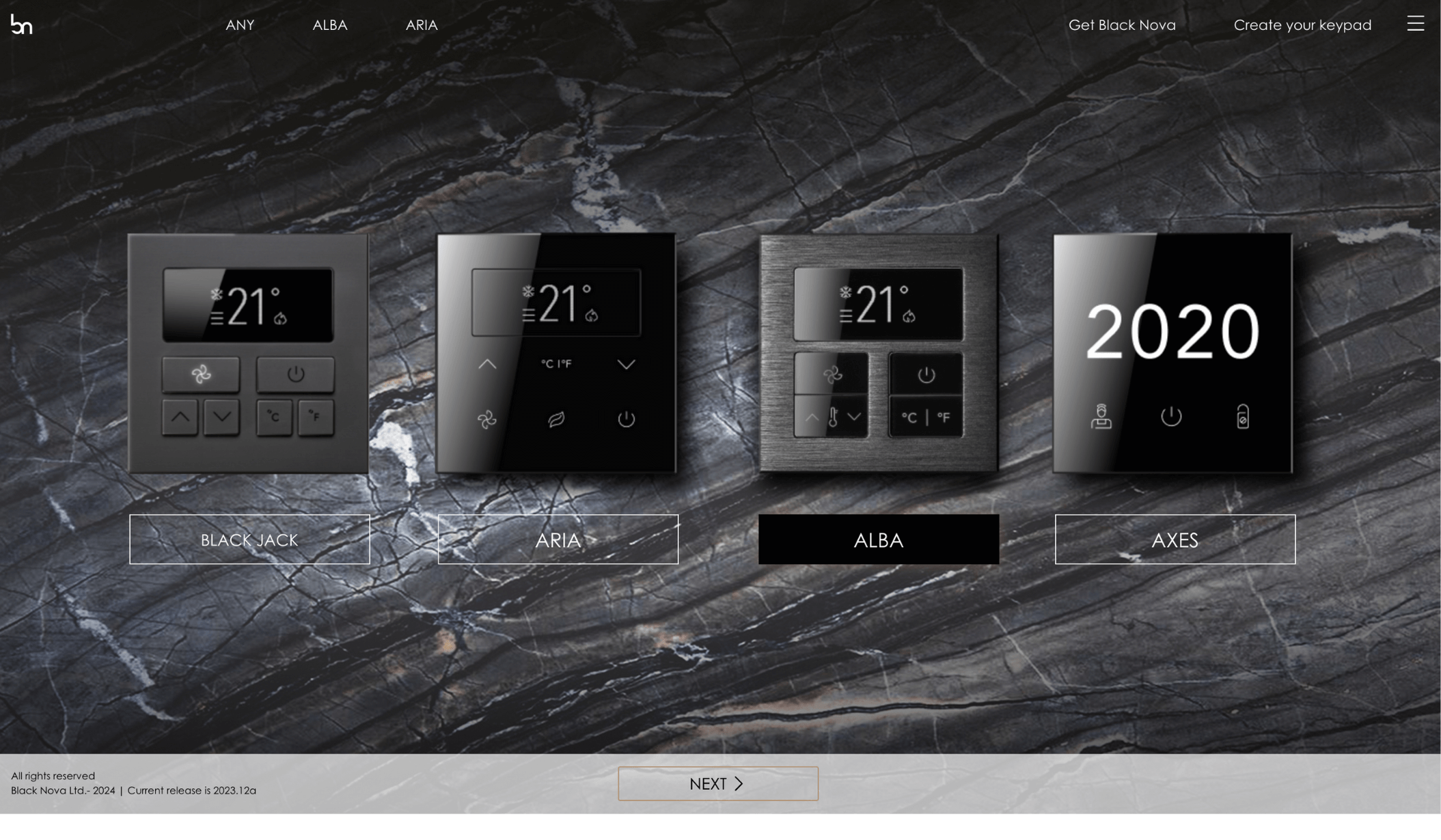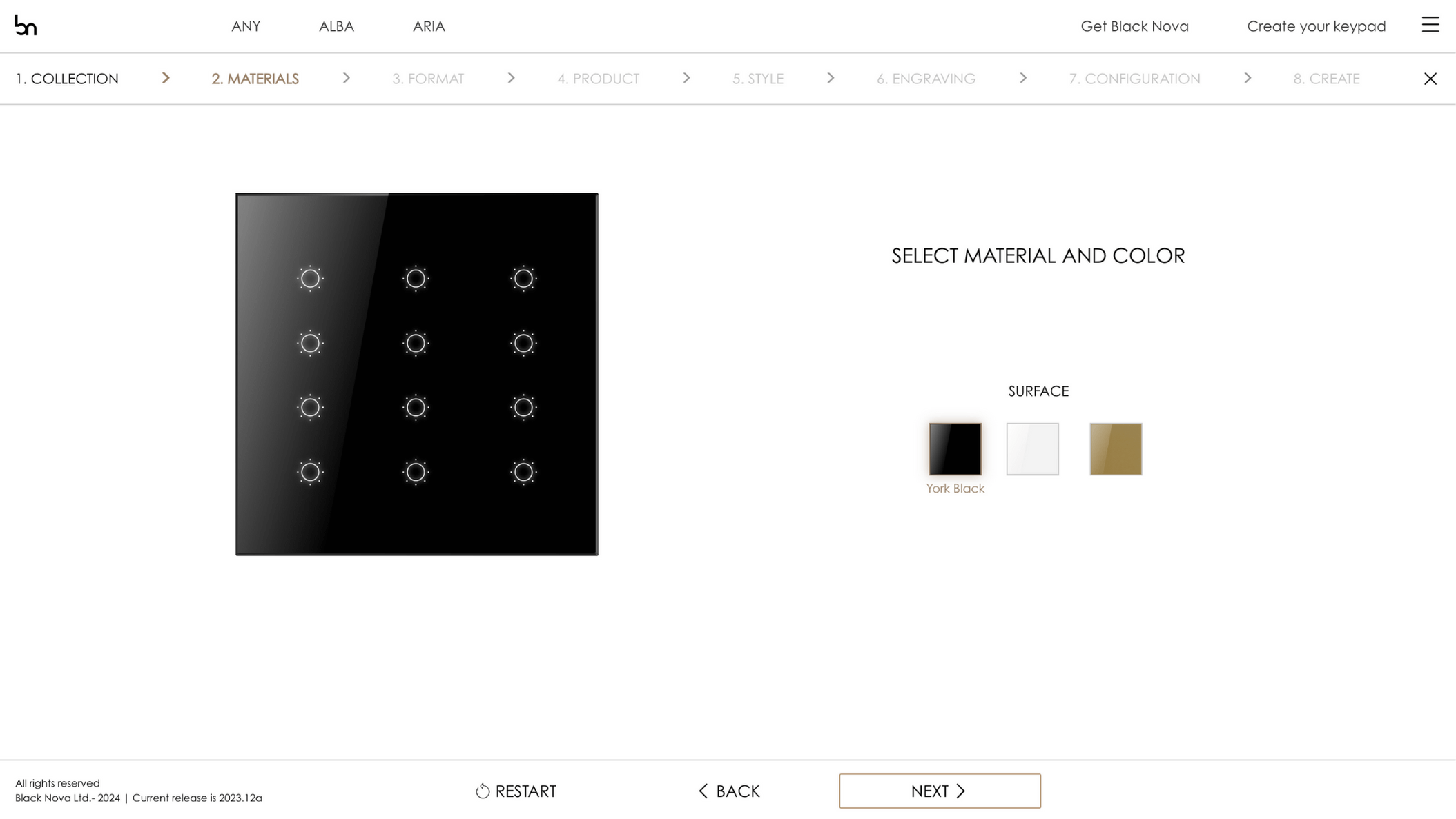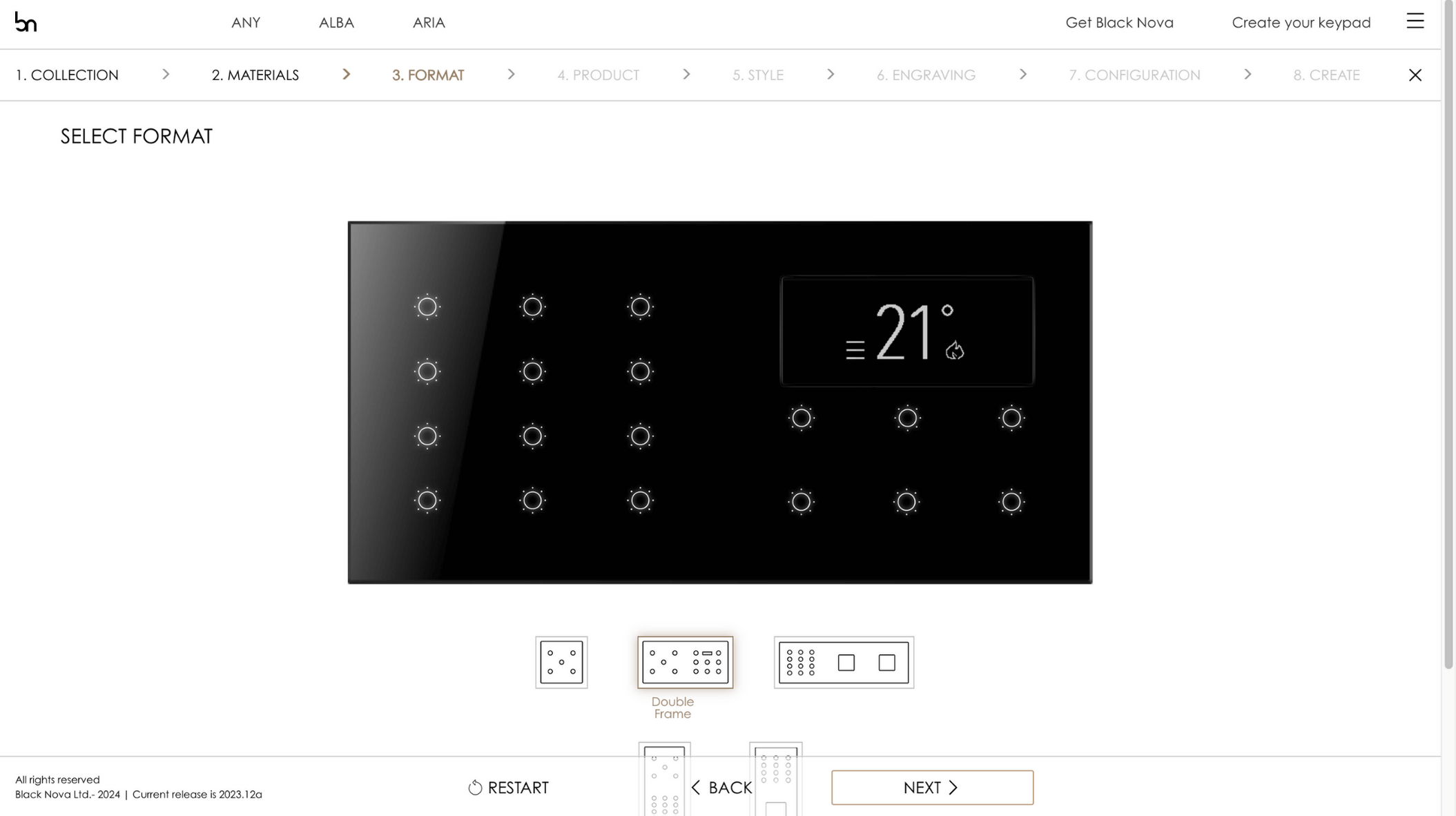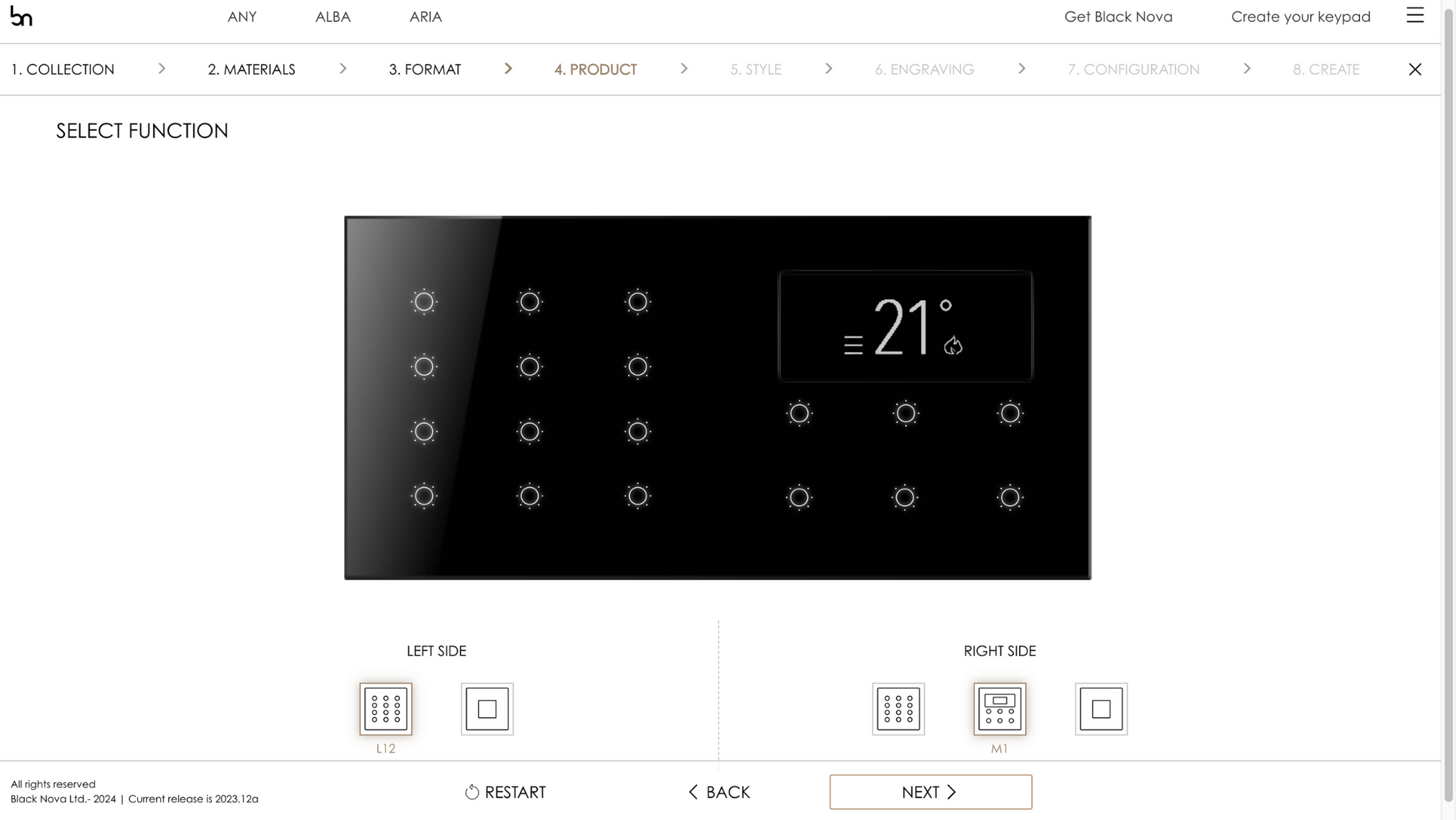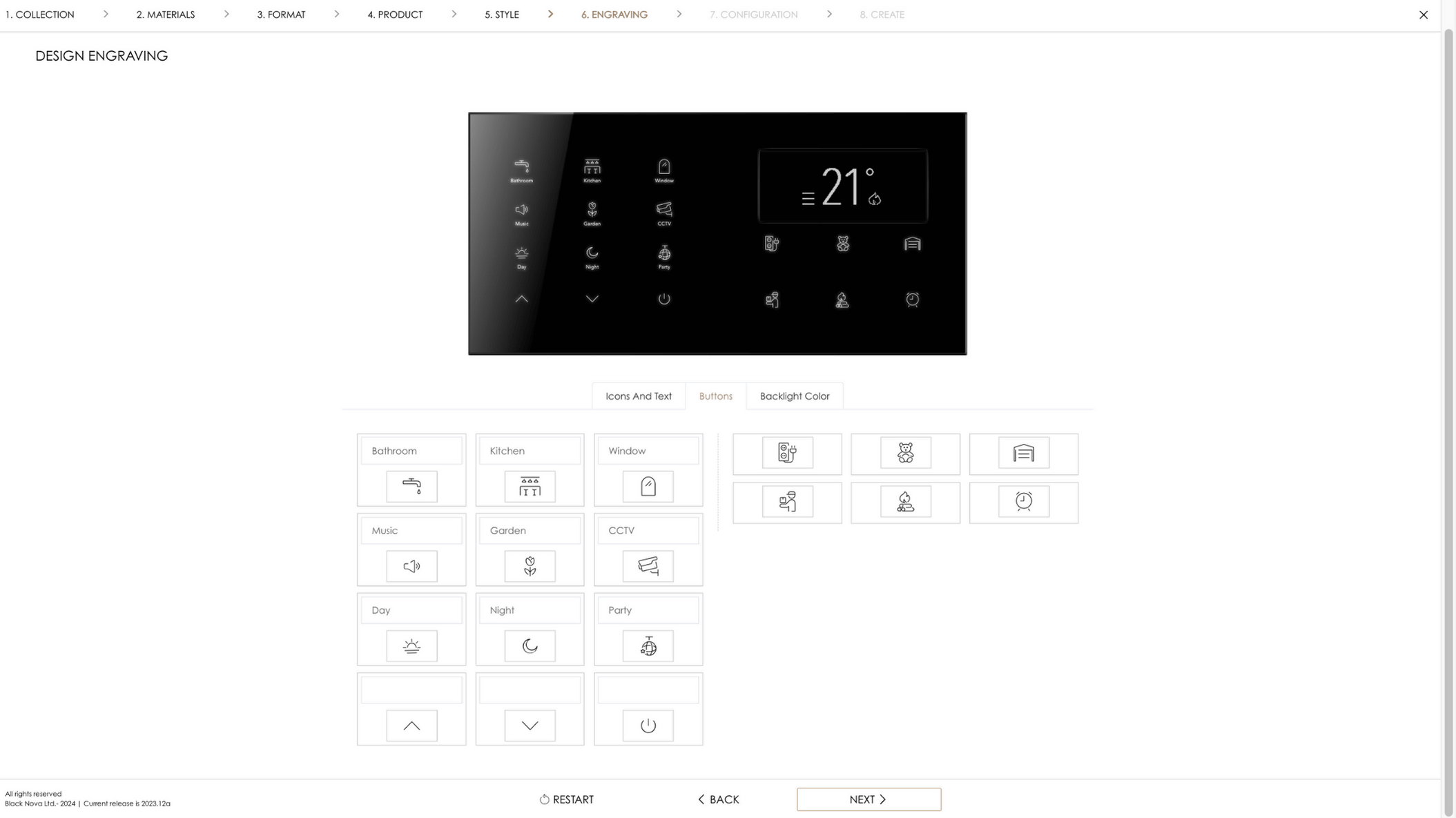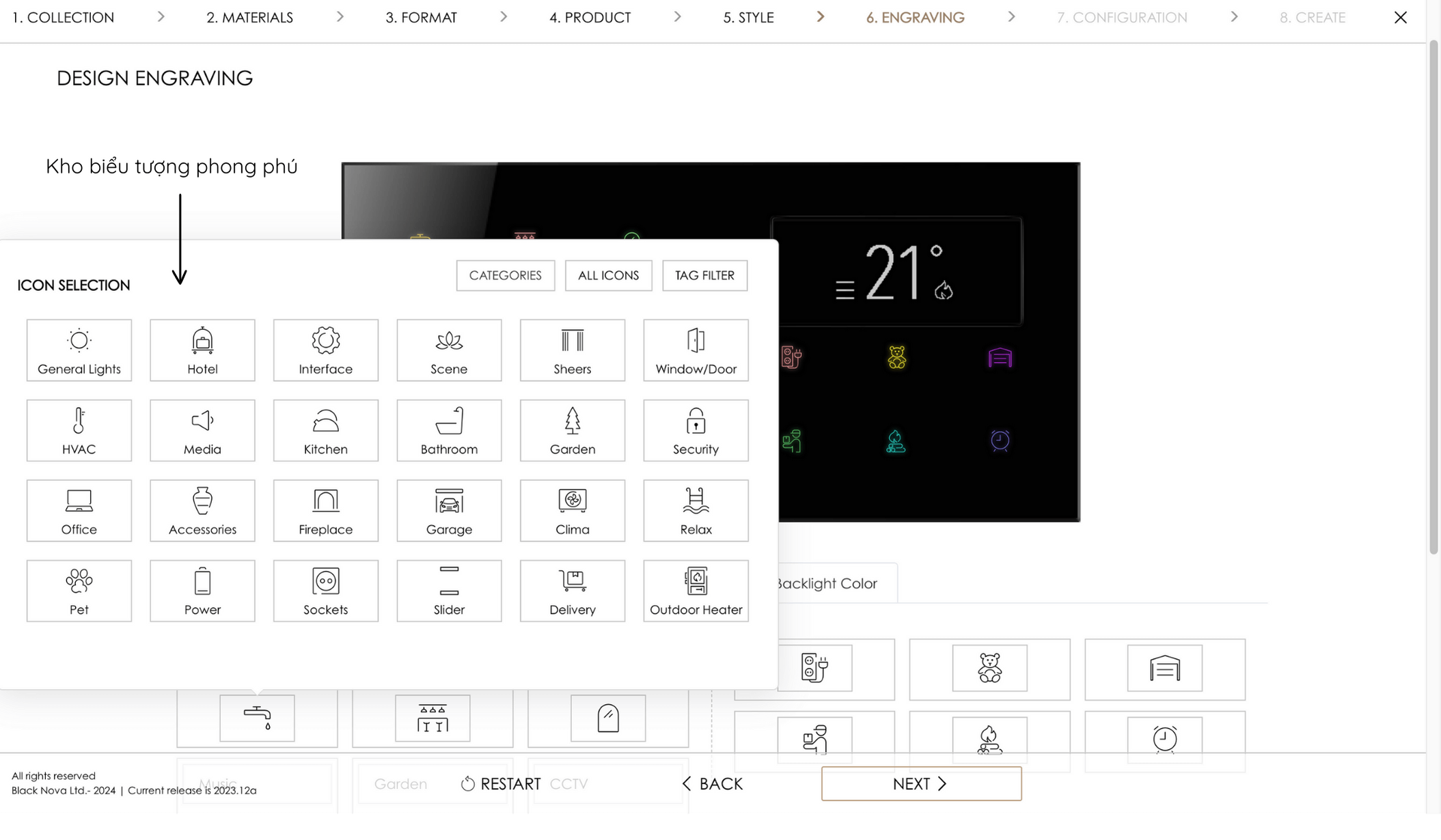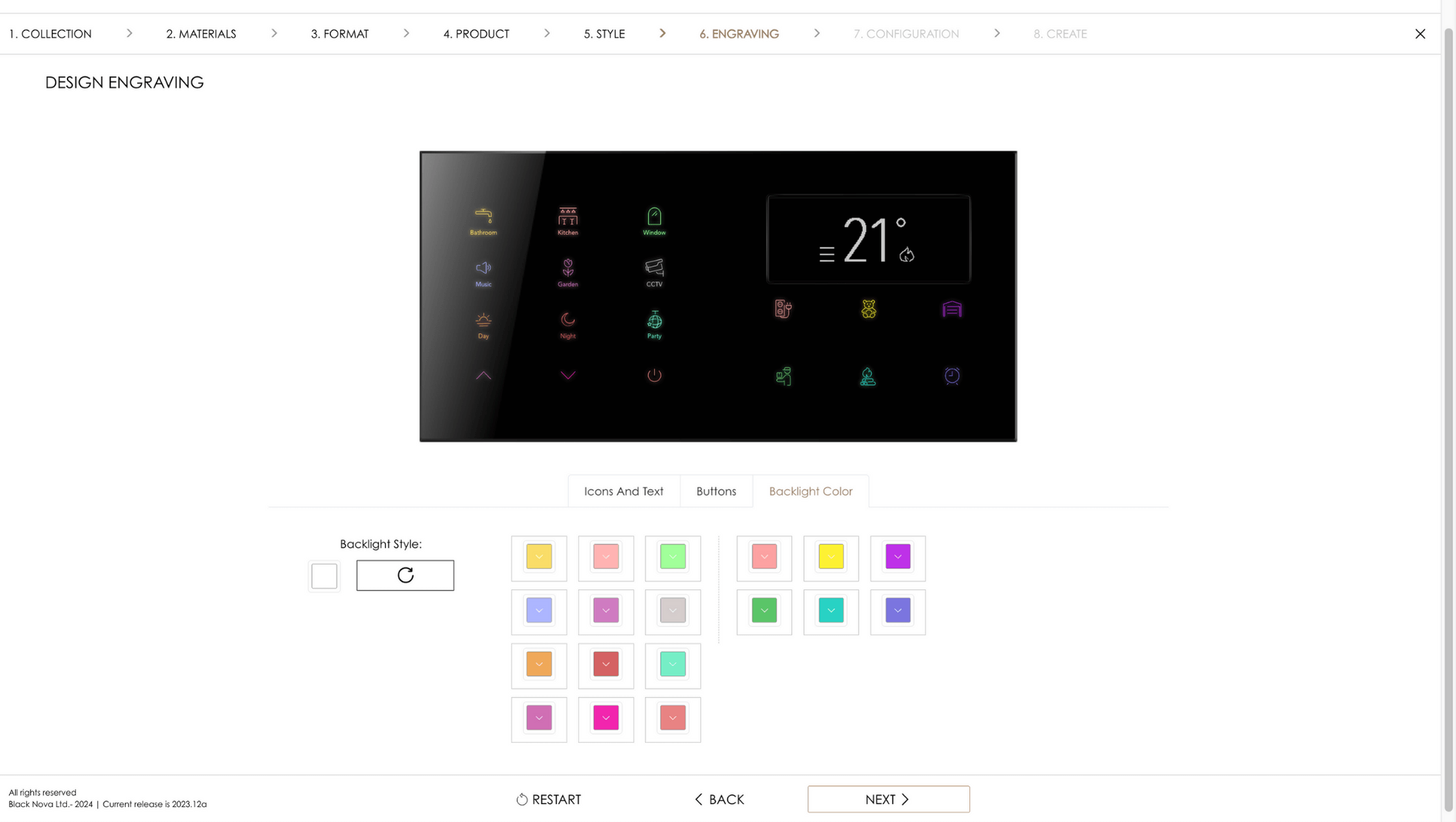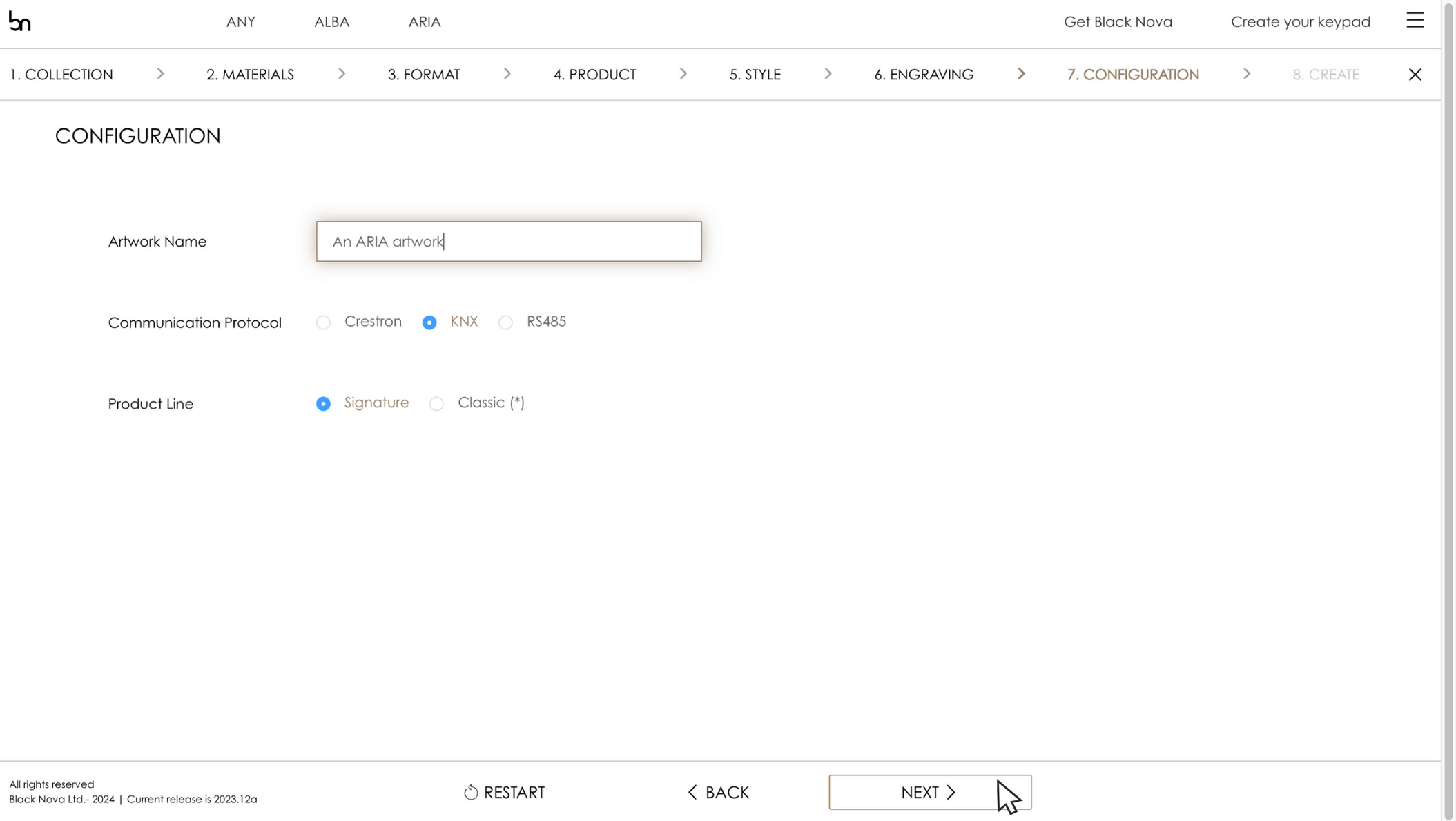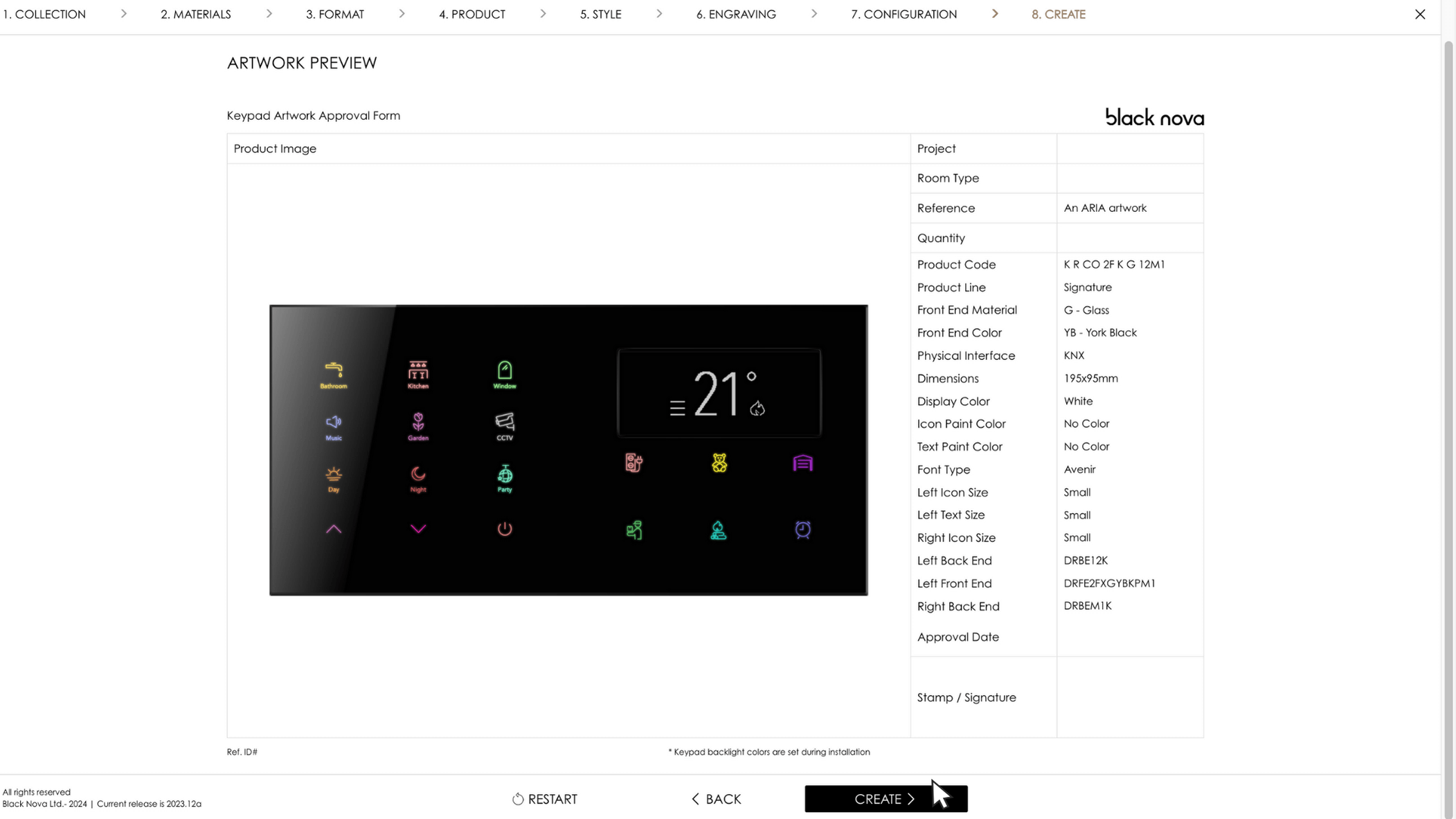7 simple steps to design Black Nova Keypad on the website
Rather than complex design operations, Black Nova has simplified the process with simple mouse clicks directly on the website, making it easy to perform even for beginners. Let's explore together with malo the 7 simple and quick design steps to create a unique Black Nova Keypad tailored specifically for you below.
Step 1: Visit the Black Nova website, select "Create your keypad".
Step 2: Select your preferred Keypad series.
Step 3: Choose material and color.
Color and material options are filtered based on Keypad series
Step 4: Choose the frame.
Black Nova offers various frame types, from single frames to triple frames, from vertical frames to horizontal frames, and even frames with integrated temperature displays and sockets. This allows you to flexibly choose the design that suits every space and condition.
You can easily adjust the position and size of interface elements, from control buttons to information sections.
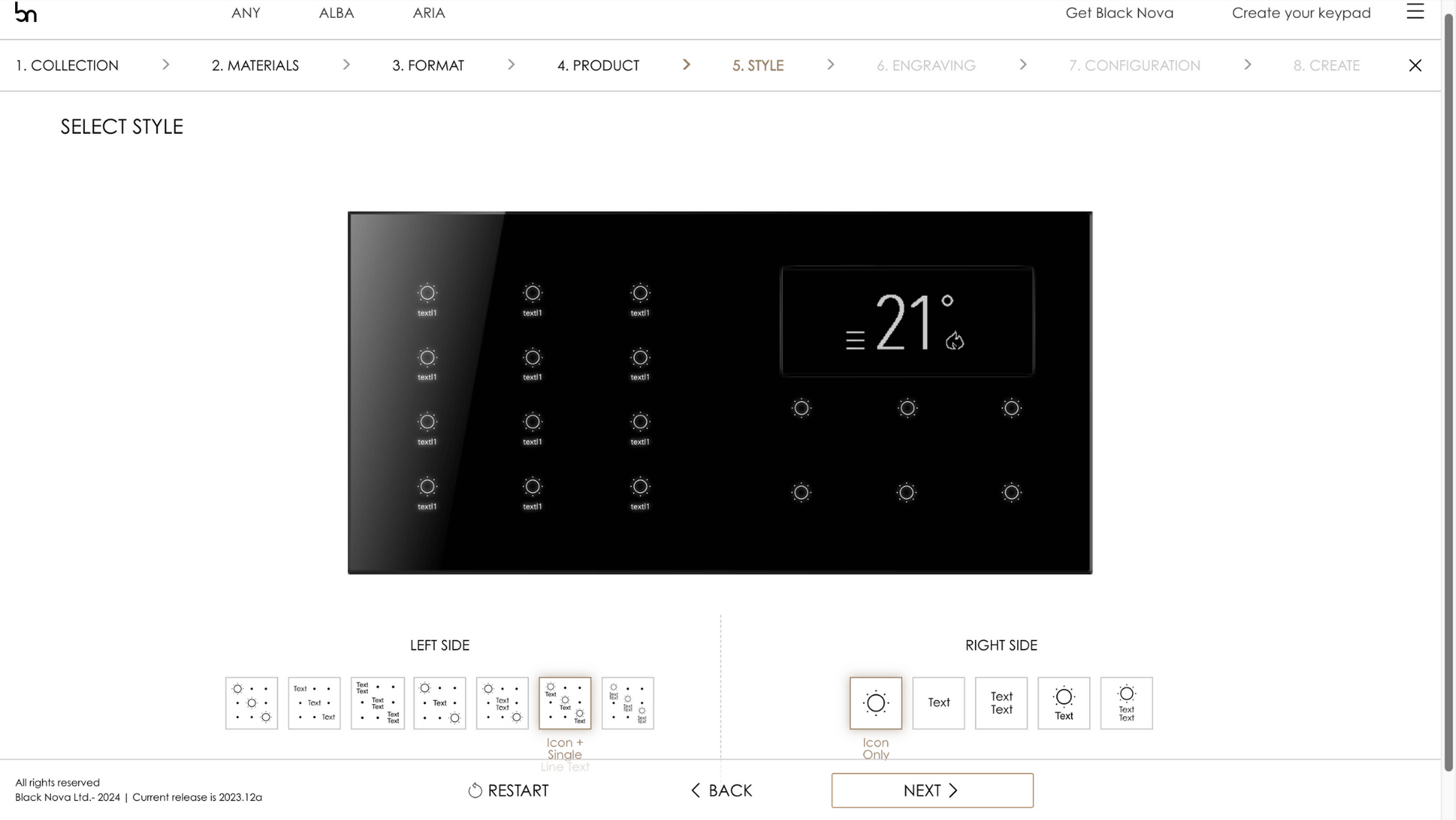 Customize with many different layouts
Customize with many different layouts
Step 5: Choose icons and functions according to your preferences and needs.
With Black Nova, you can customize color, text, and icons to match your style and design. The ability to select corresponding functions for those icons allow users to perform tasks most optimally without confusion.
Step 6: Choose configuration and product selection.
Step 7: Click "Create" to complete your own interface.
Conclude.
Whether you're looking for a simple interface or a more complex design, Black Nova will meet your needs. It ensures that your interface is not only visually appealing but also provides the best possible user experience.
Please visit malo.vn for more information about our solutions, or contact us to schedule an appointment at 0975 375 674.